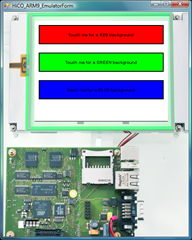
Touch screen support is announced [1] for the next version of the .NET Micro Framework which will arrive end of this year. There are some companies already adding touch screen support for devices that are using the current version 2.5: emtrion HiCO.ARM9 [2] and GHI Master Module [3].
Jens Kühner [4] has written a TouchInput provider for the HiCO.ARM from emtrion [5] (based on the example from Jens):
"When you pass coordinates to the DevicePointerDown method of the PointingDeviceInputProvider class, then determines the underlying WPF control on the screen and sets the focus to the element. Then it sends a Select-key down-event to the control. If you have a button element with nested elements like text and you want to have your button focused, you need to disable all the child elements to prevent one of them to get the focus instead of the surrounding button.
To add touchscreen support to your WPF application you just need to have a device with a touchscreen like the Hi-CO.ARM9 [6] from emtrion [7] and add a concrete input provider implementation like the emtrion.SPOT.Input.TouchInputProvider class instead or in addidtion to a GPIOInputProvider object."
Markus Pietrek (emtrion) has written a cool emulator for the HiCO.ARM9, too. Wow, that looks really cool. Download the emulator files [5] from Jens blog – start developing touch screen supported devices today!