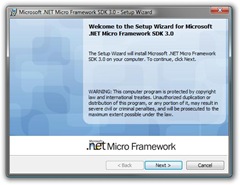 The Microsoft .NET MF team [1] has opened [2] the beta of .NET Micro Framework 3.0 [3] right now. This beta includes following features (all planned features are available here: Opening the .NET MF 3.0 kimono [4]):
The Microsoft .NET MF team [1] has opened [2] the beta of .NET Micro Framework 3.0 [3] right now. This beta includes following features (all planned features are available here: Opening the .NET MF 3.0 kimono [4]):
<li><strong>Visual Studio 2008 now supported <br></strong>.NET Micro Framework V3.0 now runs under Visual Studio 2008. Additionally, .NET Micro Framework V2.5 projects can also be built using VS 2008 and the .NET Micro Framework V3.0 (seems to work like the .NET multi targeting introduced with VS 2008) </li> <li><strong>DPWS CodeGen tools <br></strong>The .NET Micro Framework v3.0 now includes a tool, <em>MFSvcUtil.exe</em> that can be used to generate .NET Micro Framework DPWS client proxies and DPWS Service stubs from WSDL files. </li> <li><strong>USB Device support</strong> <br>In addition to allowing debugging over USB, hardware running the .NET Micro Framework 3.0 can now act as USB devices using the <em>Microsoft.SPOT.Hardware.UsbClient</em> namespace. </li> <li><strong>Stylus/Touch Panel support</strong> <br>Using touchscreen-enabled hardware, or the new touchscreen emulator, you can create code that reacts when UI elements are pressed, captures "ink" for signatures or jotted notes, or handles gestures for UI navigation. You can access this functionality through <em>Microsoft.SPOT.Touch, Microsoft.SPOT.Ink</em>, and new extensions to the <em>Microsoft.SPOT.Presentation</em> namespaces. </li> <li><strong>Secure Sockets support</strong> <br>The .NET Micro Framework v3.0 now supports Secure Sockets Layer (*SSL) networking for secure communications. </li> Following features are not available in the first public beta:
<li>File system </li> <li>802.11 Wi-Fi infrastructure </li> <li>Support for more cores and processor architectures </li> <li>Publicly available Porting Kit for purchase (separate product not included with the SDK) </li> The beta will be hosted at Microsoft Connect: http://connect.microsoft.com/netmf/ [3]. To use the .NET Micro Framework 3.0 you need Microsoft Visual Studio 2008, Standard or Professional Edition with C# project type installed. (Hey, you can win a cool new RicaVision VAVE100 universal remote control [5]!)
Device Solutions [6] has announced support for their Tahoe development kit during the v3.0 beta and GHI Electronics [7] has announced support for their USBizi and Embedded MultiMaster development kits with the v3.0 beta.