Today I got a Embedded Master [1] development kit from GHI Electronics [2]. First I tried the examples that are already on the board, wow, working great. To get a network application working I had to change the IP address (or change it to use DHCP). I downloaded MFDeploy [3] (MSDN Library [4]) from the Microsoft Download site. The manual says that you have to enter 00-21-03-80-00-00 and for the last two numbers you have to use the hex value of the serial number of the board. I tried this but MFDeply didn't accept my value until I have noticed that I have to use the colon instead of the dash as separator.
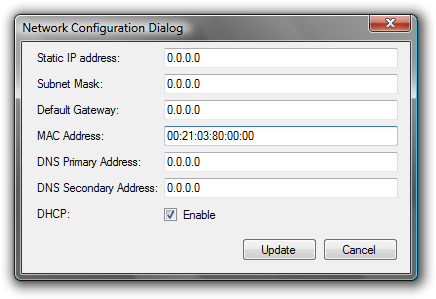
For those of you trying to use DHCP enter 0.0.0.0 for all IP addresses, but don't forget to put in your MAC address as DHCP servers need this.