Some months ago I opened a Microsoft Support call to ask why I cannot open c:\Programme [1] (the German translated folder for c:\Program Files) on Windows Vista or Windows 7 Beta. When you type c:\Prog on a German Vista machine you will get a drop down list containing c:\Programme. Use the arrow keys to select it and press enter. What you get is a access denied message.
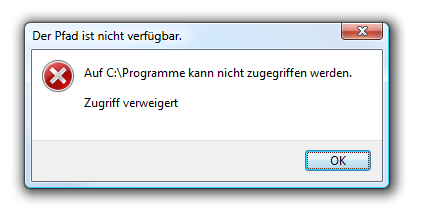
Another test I did was to open c:\Programme\Windows NT, and wow, this was working without any problem. But when I clicked in the address bar on the Programme tab I got access denied, too.
For those of you don’t understand what the problem is: on Windows XP Microsoft decided to use the translated name of Program Files. Some applications didn’t asked the OS for the program files folder and used instead hard coded c:\Programme. To get those applications running on Windows Vista Microsoft introduced the symbolic links. But here is the problem, they are not working as I (and others) expect.
Well, the end of the story is that I found a solution [2] how to fix it (note that I’m not responsible for any damage or problem doing following steps):
- using administrative rights open a DOS box with cmd.exe
- there go to the root directory of the system drive using cd /D %systemdrive%\
- next you have to delete the symbolic link with rd Programme
- add the symbolic link using mklink.exe /J Programme "c:\Program Files"
- to hide the link you can use attrib +H c:\Programme
Microsoft Next Level Support told me today that they would use this solution for any support call in the future, maybe they will add a KB article next, too.
We are taken your solution in account in future OS. For current OS we will not provide a hotfix for security reasons. In Windows 7 Beta we have the same behaviour. Hopefully it get fixed for release version which is the job of the development team.
It was my pleasure to talk to you today. Following our telephone conversation I will proceed further with the temporary archive of the SRZ....
I checked this behaviour on different languages, but all I checked are using c:\Program Files since the beginning, seems to be only a bug (Microsoft told me first it is by design) in the German OS.