I got some questions about why is Silverlight 2 [1] beta not working on my production Web server? Well, one of the most errors I found is the missing MIME type definition in IIS. Silverlight 2 doesn't compile a DLL as the beta 1.1 did. The new file extension is .XAP. The only thing you have to do is following step:
<li>Open the Internet Information Services Manager (IIS Manager) </li> <li>Right-click on IIS and select Properties </li> <li>Click on the MIME-Types button </li> <li>Click on New... to add a new MIME-Type </li> <li>For file extension use <em>.XAP</em> and for the MIME-Type use <em><strike>Assembly</strike></em>  <em>application/x-silverlight</em> <br>(don't miss the dot before XAP!!) </li> Now you are able to run your Silverlight 2 apps.
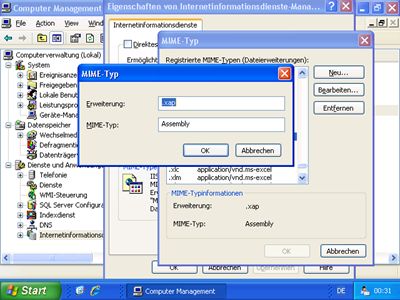
If you cannot modify the MIME type you can simple rename the ClientBin file to .DLL. Note that you have to modify the source param, too.
Update: If you are using IIS7 yu can run following command. This will change the applicationHost.config in the subfolder config (section <staticContent/>):
"%systemroot%\System32\inetsrv\appcmd" set config /section:staticContent /+[fileExtension='.xap',mimeType='application/x-silverlight']