I have noticed the last weeks that if you have an older version of Microsoft Silverlight [1] installed I get following error message when opening Web pages with Silverlight content:
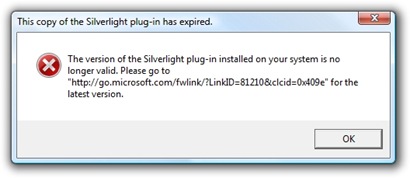
Well, this is nice to get the URL where to update Silverlight, but when you click on the OK button you will not automatically redirected to that page. Here is the direct link for you: http://go.microsoft.com/fwlink/?LinkID=81210&clcid=0x409e [2].
As you may have expected this link will redirect you to the Silverlight download page at http://www.microsoft.com/silverlight/ [1]. But what users will see instead is a blank Web page.
Where is the content?
There is a short JavaScript which will disable the HTML content of the Web pages if there is Silverlight installed.
<pre class="csharpcode"><span class="kwrd">if</span> ((<span class="kwrd">typeof</span>(window.useSilverlight) != <span class="str">'undefined'</span>) && (window.useSilverlight != <span class="kwrd">null</span>) && window.useSilverlight()) { var htmlVersion = document.getElementById(<span class="str">'htmlVersion'</span>); <span class="kwrd">if</span> ((htmlVersion != <span class="kwrd">null</span>) && (window.Silverlight != <span class="kwrd">null</span>) <br> && (window.Silverlight.isInstalled != <span class="kwrd">null</span>) <br> && (window.Silverlight.isInstalled(<span class="str">'1.0.20816.0'</span>))) { htmlVersion.style.visibility=<span class="str">'hidden'</span>; } }</pre>
Work-around to see the HTML version
What you can do is to disable or remove the old Silverlight plugin. Another way to see the HTML version is to run following short JavaScript line in your address line of your Web browser
 [3].style.visibility="visible";void(0);)
[3].style.visibility="visible";void(0);)
Because the following Web pages have the same error you should open http://www.microsoft.com/silverlight/install.aspx [4] to get the latest version for your OS. Note: you have to run the same work-around to see the download links.
Use right-click, copy link on the following link...
javascript:document.getElementById("htmlVersion").style.visibility="visible";void(0); [3].style.visibility="visible";void(0);)
...and open the Silverlight download page, wait until your Web browser shows that everything is downloaded, paste the JavaScript link in the address bar and hit Enter.
Hm, I hope this will be fixed in the next days!